Saturday, August 20, 2011
How To Use HJSplit
HJSplit is a program to split a large file into small pieces in a much more rapidly than do the Split Rar. Where HJSplit can also be used to restore it to normal or normal. And can also merge multiple files into one.
HJSplit Free Download Here
Here will be explained how to combine separate movie files:
1. Open the program HJSplit
2. select Join
3. then select the input file (Make sure the files that you want to join .001 .002 .003 etc. format and within a folder. ie the file you want in the name part1.001 part2.002 Join part3.003) If it is the same as described last just because the input file part1.001 to part2 and part3 will run automatically.
4. select the output file * if you want to put the results of separation in another folder
6. START!
___________________________________________________
In Indonesia (dalam bahasa indonesia)
HJSplit adalah sebuah program untuk memecah suatu file yang berukuran besar menjadi bagian-bagian kecil dalam waktu yang jauh lebih cepat dibandingkan melakukannya dengan Split Rar. Dimana HJSplit ini juge bisa digunakan untuk mengembalikannya seperti semula atau sediakala. Dan juga bisa menggabungkan banyak file menjadi satu.
Download HJSPLIT Gratis link diatas
Disini akan dijelaskan bagaimana cara menggabungkan file movie yang terpisah:
1. Buka program HJSplit
2. Pilih Join
3. kemudian pilih input file (Pastikan file2 yang ingin di join berformat .001 .002 .003 dst dan dlm satu folder. misal file yang ingin di Join namanya part1.001 part2.002 part3.003) Jika sudah sama seperti yang dijelaskan lalu input file part1.001 saja karna utk part2 dan part3 akan berjalan otomatis.
4. pilih output file *bila ingin meletakkan hasil pisahannya di folder lain
6. START!!!
(http://movie2satu.blogspot.com)
Labels:
guide
Subscribe to:
Post Comments (Atom)
About Me
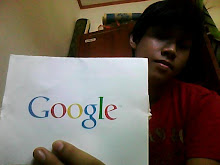
- Rino_Ch
- I am a Indonesian citizen who hobby unique look for news on the internet and then pass it on to everyone through my blog. :) though still a beginner but I always try to give best to the visitors of my blog:)



















No comments:
Post a Comment