1. Register new accounts in enterupload.com [To be able to download faster and can upload files that you have]
2. the contents of your identity
3. After successful registration will display as below
4. go to the link enterupload in AGENTMOVIE.BLOGSPOT.COM, and then click Regular Download
5. waiting time of generating the file to 0 then click generate download link
6. after the generated codes can click on Download now
___________________________________________________
In Indonesia (dalam Bahasa Indonesia)
1. Daftar akun baru di enterupload.com [Untuk dapat mendownload lebih cepat dan bisa meng upload file yang anda miliki]
2. isi indentitas anda
3. Setalah berhasil registrasi maka akan muncul gambar seperti dibawah ini
4. masuk ke link enterupload di legend-movie,legend-aplikasi,atau legend-adult lalu klik reguler Download
5. tunggu waktu generating file sampai 0 lalu klik generate download link
6. sesudah tergenerate tingal klik Download now
(legendmovie.net)
Saturday, August 20, 2011
Subscribe to:
Post Comments (Atom)
About Me
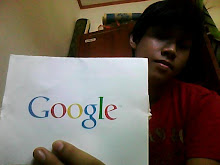
- Rino_Ch
- I am a Indonesian citizen who hobby unique look for news on the internet and then pass it on to everyone through my blog. :) though still a beginner but I always try to give best to the visitors of my blog:)























No comments:
Post a Comment