If the movie and the subtitle file has finished downloading. Move those files into one folder. And rename the movie file, same with the subtitle file. For example, movie files avatar.avi then the subtitle file should avatar.srt
then Play movie files with KMP Player.
To display double Subtitling, KMP has a full-featured player to watch movie. For example, you have to download 2 files subtitle, namely English and Indonesian. to display the subtitle, you first play the movie through KMP Player and then right click on the KMP player screen, select Subtitle>> Subtitle language>> 2nd Subtitle>> "select the subtitle you want to display"
______________________________________________
in indonesia (dalam bahasa Indonesia)
Jika File movie dan subtitle telah selesai didownload. Pindahkan file-file tersebut kedalam satu folder. Dan ubah nama File movie sama dengan file subtitle. Contoh, file movie avatar.avi maka file subtitle seharusnya avatar.srt
kemudian Play file movie tersebut dengan KMP Player.
Untuk menampilkan double Subtitle, KMP Player mempunyai fitur lengkap untuk menonton movie. Contoh, anda sudah mendownload 2 file subtitle, yaitu english dan indonesia. untuk menampilkan kedua subtitle tersebut, anda mainkan dulu movienya lewat KMP Player kemudian klik kanan pada layar kmp player, pilih Subtitle >> Subtitle language >> 2nd Subtitle >> "pilih subtitle yang ingin ditampilkan"
(movie2satu.blogspot.com)
Saturday, August 20, 2011
Subscribe to:
Post Comments (Atom)
About Me
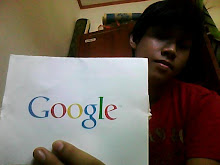
- Rino_Ch
- I am a Indonesian citizen who hobby unique look for news on the internet and then pass it on to everyone through my blog. :) though still a beginner but I always try to give best to the visitors of my blog:)


















No comments:
Post a Comment